Google Maps Lead Generation
Most people start their search for a local business on Google Maps. If your business isn’t showing up when they search, you’re missing out on a lot of potential leads. We can help you claim and optimize your Google Maps profile so that you show up when people are searching for businesses like yours.
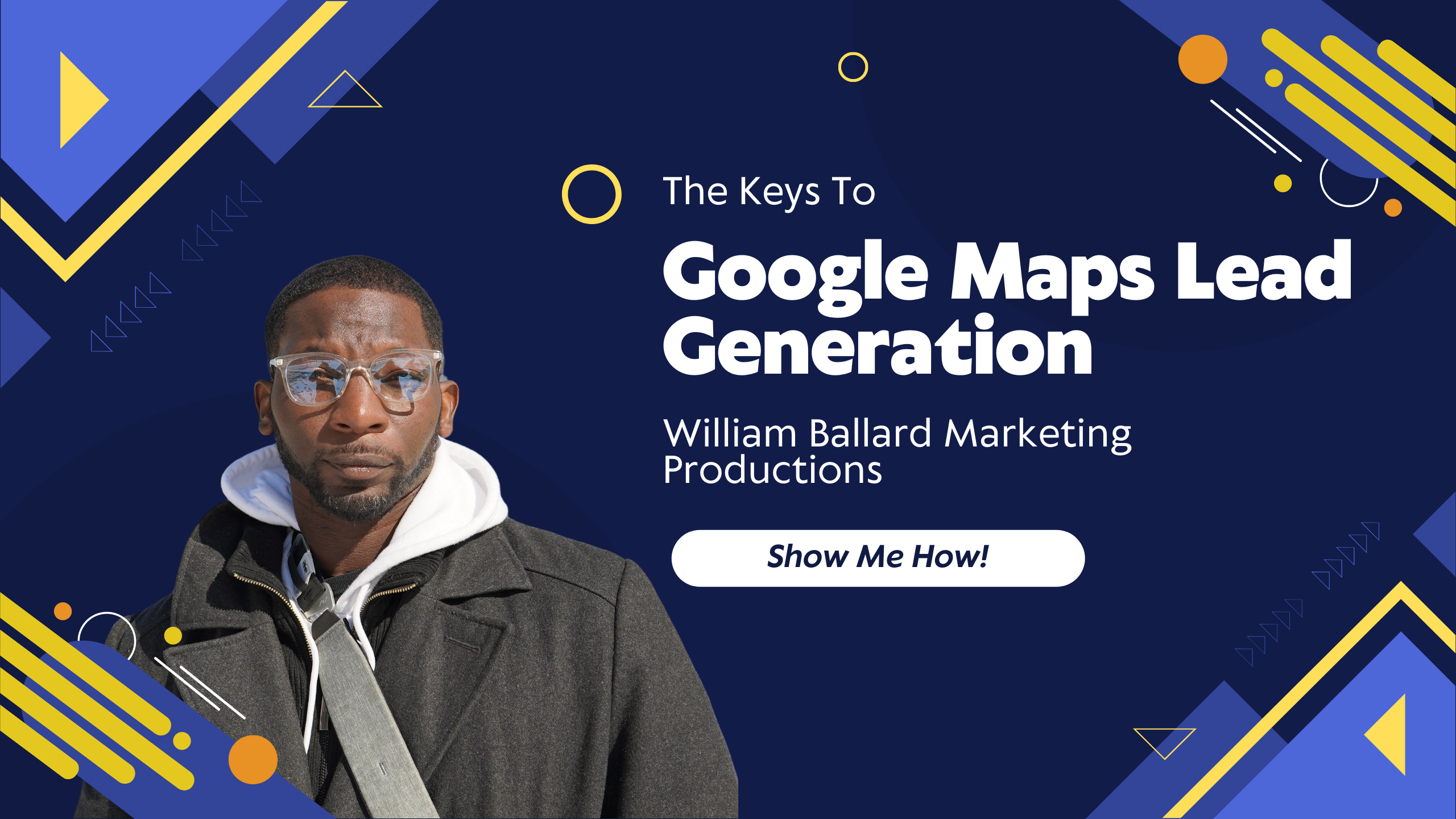
Help Me Generate Leads with My Google Maps Listing
Google Maps Lead Generation DIY Tips
If you’re looking for a way to generate leads using Google Maps, there are a few things you can do to optimize your listing.
- Did you know that the average business is found in 1,009 searches per month? That’s a lot of potential customers!
Google Maps is a powerful tool that can help you reach new customers and grow your business.
Google Maps is a powerful tool that can help you reach new customers and generate leads for your business. Here are a few tips on how to use Google Maps to generate leads:
1. Claim and optimize your Google My Business listing
2. Add photos and videos
3. Use keywords in your business description
4. Encourage customer reviews
5. Monitor your Google Maps listing regularly
By following these tips, you can make sure that your Google Maps listing is working hard to generate leads for your business!
Claim Business On Google

Claiming and verifying your Google Business Profile is the first step to getting your business on Google Search and Maps. You’ll appear in local searches and on Google Maps, and your customers will be able to find important information about your business. You can even add special offers and announcements to show up in Search and Maps results. Claiming and optimizing your Google Business Profile helps you control how you appear in Google Search and Maps, connect with customers, and deepening customer engagement with your brand. Google has strict guidelines for ensuring that only verified businesses can claim a Business Profile. Once you’ve claimed your Business Profile, you can update your business information like hours, address, phone number, website URL, category, description, photos, products or services,payment methods accepted, parking availability, etc. All this information appears on your Google Business Profile on Google Search and Maps to help potential customers learn more about what you offer before they visit your store or website. Optimizing your Google Business Profile helps ensure that customers searching for businesses like yours will find you. If you’re not sure how to do this, WilliamBallardMarketingProductions Google Map Pack Optimization services can achieve the results you need. It’s definitely worth the effort, because it can mean the difference between being found by your ideal customers and being overlooked entirely. Sign Up For a free Map Packs Coaching Session!
Adding Photos and Video
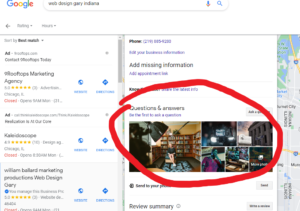
Google My Business allows you to add photos of your business, products, or services. You can also add videos to show potential customers what your business is all about. Adding photos and videos can help your Google Maps listing stand out and give potential customers a better idea of what your business has to offer. If you need professional video and photos contact WilliamballardMarketingProductions
Keywords in Google Business Description
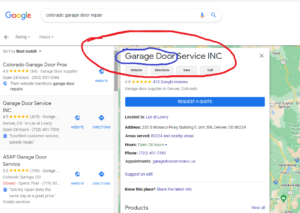
When you add a business description to your Google My Business listing, be sure to include relevant keywords that potential customers might use when searching for businesses like yours. Keywords in your Google Business Description are important for two reasons. First, they help potential customers find your business when they search for keywords related to your business. Second, they help Google understand what your business is about, which can influence your ranking in search results. When choosing keywords, it’s important to think like a customer. What terms would they use to search for businesses like yours? Once you’ve identified some potential keywords, try to include them in a natural way in your description. Don’t stuff your description with keywords; focus on providing a clear and accurate portrayal of your business. By including relevant keywords in your Google Business Description, you can help improve your visibility and attract more customers.
Customer Reviews
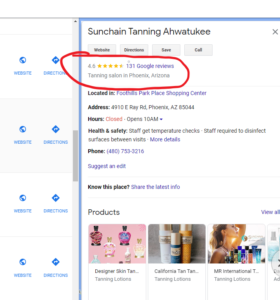
Encouraging customer reviews is a great way to generate leads on Google Generating customer reviews on your Google Business Profile is a great way to build credibility and trust with potential customers. Asking satisfied customers to leave a review is a simple way to get positive feedback that can attract new business. And, since Google is the most popular search engine, having good reviews on your profile can increase your chances of being found by people looking for products or services like yours.
Here are a few tips for encouraging customers to leave reviews:
-Make it easy for customers to find your business profile. Include a link on your website, email, and social media accounts.
-Thank customers who take the time to leave a review. A personal response like an email shows that you value their feedback and makes them more likely to do it again in the future.
-Address negative reviews quickly and professionally. This shows that you are willing to work hard to provide good customer service and that you are also willing to listen to feedback so that you can improve.
As a business owner, you know that reviews can make or break your business. Google customer reviews are a powerful way to build trust and credibility with potential customers. In fact, studies show that nearly 90% of consumers read online reviews before making a purchase. Furthermore, positive reviews can increase click-through rates by up to 30%.
Following these simple tips can help you encourage customers to leave reviews on your Google Business Profile, which can help you attract new business and build trust with potential customers.
Monitor your Google Maps listing regularly
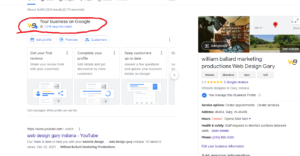
Monitor your Google Maps listing regularly to make sure that all of your information is accurate and up-to-date. You can also use Google Maps to track your listing’s performance and see how many people are finding you through Google Maps. By monitoring your Google Maps listing, you can make sure that potential customers are finding the right information about your business and that your listing is helping you generate leads. You can also monitor how many views and clicks your listing receives, you can get an idea of how well your business is doing online using those metrics. If you notice a decline in views or clicks, it may be time to make some changes to your listing.
Keep an eye on your Google Maps listing to ensure that you’re getting the most out of your online presence. It’s important to monitor your listing regularly. Google is constantly updating its algorithms, and if your listing isn’t optimized, it could get buried in the search results. Make sure to check your listing for accuracy and update it as needed.

If you follow these tips, you can maximize your Google Maps listing’s lead generation potential. By adding photos and videos, optimizing your business description, and encouraging customer reviews, you can attract more customers and generate more leads. And, by monitoring your listing regularly, you can ensure that your listing is accurate and up-to-date so that potential customers can find the information they need.
If you’re looking for ways to generate more leads from your Google Maps listing, these five tips in this article should help get you started. However, if you need help getting your business listed or optimizing it for maximum impact, our team can assist. Contact us today to learn more about our services and how we can help you take your lead generation efforts to the next level using Google Maps!
